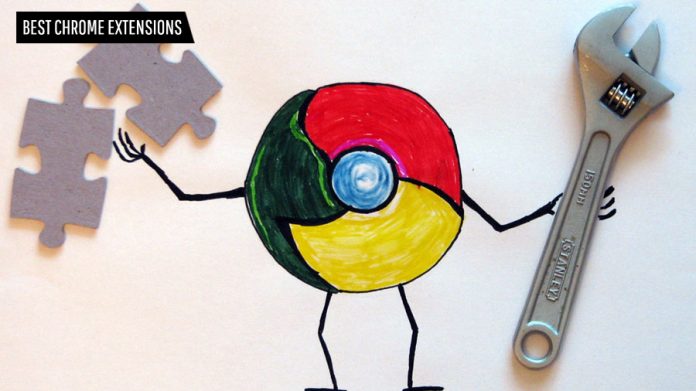The need to use some of the best chrome extensions has never been more urgent than this time when the world is rapidly evolving into a digital era.
If you surf the web for work or personal purposes, it will interest you to know that you can enhance your chrome browser’s efficiency. This is possible with the help of chrome extensions. This post shares insight into some of the best chrome extensions for more productivity and efficiency.
AN OVERVIEW OF CHROME EXTENSIONS
First, what are chrome extensions?
Extensions are those software or programs that enhance the functionality of your browser. They are called chrome extensions because they are installed on your chrome browsers. To get the best out of the chrome extensions installed on your chrome browser, you need to install those extensions that are uniquely tailored to your needs.
Now, why are chrome extensions important?
To better understand this, imagine this scenario. Say you need to plug in multiple electronic devices all at once, and there’s just one power socket available. To get out of this dilemma, you need something (an extension) to enable you to plug in these multiple devices.
Now that’s what the chrome extension is to your chrome browser. Your chrome browser is your power socket and the extension cable with various outlets are your chrome extensions.
Overall, chrome extensions are essential for modifying and enhancing your chrome browser.
There are certain benefits to using some of the best chrome extensions. Let’s find out what they are.
Benefits of Using Chrome Extensions
- It enhances productivity by giving you access to various productivity tools.
- It enables you to customize your chrome browser to your unique needs and preferences.
- It also helps you organize your essential internet tools and offers you the flexibility of accessing them on any device. Thus, enhancing your efficiency as an individual.
- Chrome extensions also offer online security and access to a broader range of information.
Now you know what Chrome Extensions are and what they can do for you. Let’s find out what some of the best ones are:
1. LastPass CHROME EXTENSION – Best Password Manager

This google chrome browser extension is a very efficient password manager. Imagine having to memorize over 50 passwords. Even if you have a razor-sharp or photographic memory, the tendency to mix things up is quite high, and using the same password for every account you create increases the risk of a security breach to all your accounts.
With this chrome extension, you don’t have to struggle to memorize your passwords. It helps you store as many passwords as you possibly can through its password vault feature. As long as you don’t disclose your login details or master password, your sensitive data are secure.
Besides, with this chrome extension installed in your chrome browser, any account you create using your chrome browser, LastPass prompts you to save it in your vault, and with just a single click, the login details get saved, and you can easily access it when you need it. This chrome extension also helps you create strong passwords and allows you to share login details without revealing your passwords.
It has a high-security system which is the 256-bit AES encryption. This the security system used by high-ranking security establishments such as banks or the military.
It also has a zero-knowledge structure. This means that your data is not saved on the LastPass server, and it is encrypted such that even LastPass employees cannot access your LastPass vault. Sounds great already!
In addition to its password and security features, it has many two-factor authentication 2FA options that further strengthen your password security system and prevent malicious people from accessing your sensitive data.
Interestingly, LastPass offers these unique features for free. However, it has different pricing plans starting with the premium plans, which costs $3 a month and $36.00/year with a 30-day free trial and money-back guarantee.
Pros
- Easy to use interface
- High standard password creation and creation features
- Affordable pricing plans and efficiency
Cons
- Some of its unique features have country restrictions.
To get it, click on this link to download it on the google web store.
| Name | Operating Systems | Function | Accessibility |
| LastPass | Windows, Mac, Linux | Password Manager | Free unlimited access to many useful featuresThe pricing plan starts at Premium for $3 per month/$36.00 annually. |
2. EVERNOTE WEB CLIPPER- Best for Note Taking
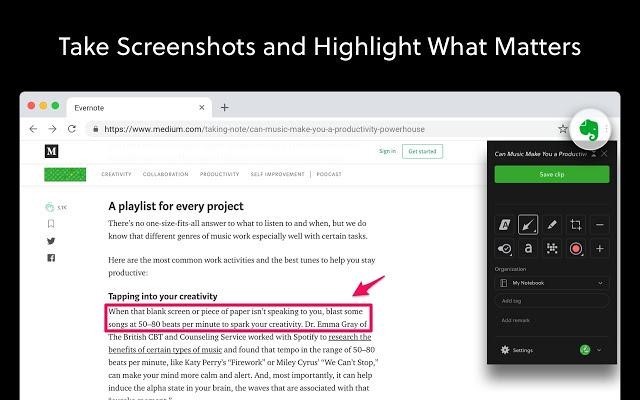
The Evernote Chrome extension lets you save exciting or your favorite webpages in your Evernote account. This software would turn your chrome browser into a notepad.
Here are some of the things you can do with this chrome extension installed on your google chrome browser.
First, you can clip online content such as webpages, articles, Gmail threads, attachments and save them to your Evernote account to access them anytime, anywhere, and on any device.
Also, this chrome extension allows you to highlight and annotate essential points from different websites and articles and share these highlighted or annotated documents and other important clips via email.
The Evernote chrome browser extension also supports screenshots. With it, you can easily take screenshots of webpages or articles opened in your browser. What’s more? You can edit the screenshots immediately, add annotations, texts, shapes, and stamps on the screenshots.
In addition to all these impressive features, you can also bookmark articles and webpages. The Evernote software will save your bookmarks with the title, URL, and a short description of the webpage.
Pros
- Easy to use
- Allows you to save and share important information
- Easy accessibility to saved items on any device.
Cons
- It has been reported to have some minor technical glitches, which can be easily fixed with an upgrade.
Get this Chrome extension on the google web store by clicking this link.
| Name | Operating Systems | Function | Accessibility |
| Evernote Web Clipper | Windows, Windows XP, Windows Vista, Windows 7 | Note-taking | The chrome extension allows you to enjoy unlimited access to all its features for free. |
3. TAB WRANGLER
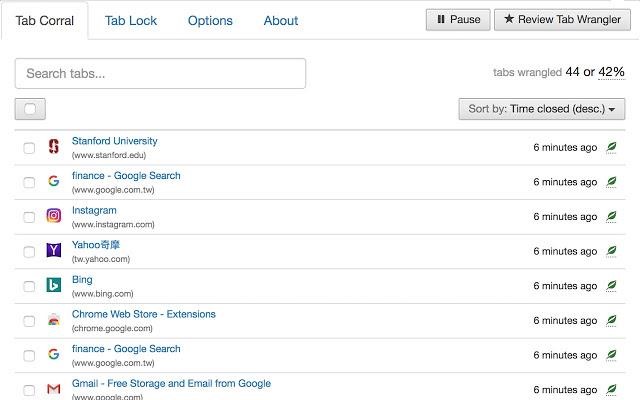
This also makes one of the best chrome extensions that can enhance your browsers’ efficiency. If you love to work with many tabs open, then you’ll find this software quite useful.
The Tab Wrangler works by automatically closing unused tabs. Now not to worry, closing the tabs doesn’t mean that you’ll lose the important pages you have opened. Instead, it saves all closed tabs in a Tab coral folder, where you can easily access them should you need to open such tabs again.
Another interesting feature of this google chrome extension is that the extension’s functionality is fully customizable. You can control the tabs that should never be closed by pining such tabs in the tab lock.
Also, you get to set the time frame for which a tab should be considered not useful/ closed automatically and the minimum number of tabs that should be open at once.
Pros
- It helps you avoid distraction and confusion by having too many tabs open at once
- It’s easy to use
- Offers customizable settings
Cons
- Has some big issues that can be fixed with updates
Get it now from the Google web store by clicking on this link.
| Name | Operating Systems | Function | Accessibility |
| Tab Wrangler | Android, Mac OS X, Windows 10, Windows 7 (32 bit), Windows 7 (64 bit), Windows 8, Windows Vista, Windows XP, iPad | Tabs Decluttering | Enjoy unlimited access to all its features for free. |
4. GRAMMARLY FOR CHROME- Best for Writing Efficiently

This is one chrome extension that will bring tremendous value to you.
With this software added to your google chrome browser, you’ll write efficiently while avoiding common and advanced spelling errors.
Once added to your chrome browser, this Chrome extension checks for spelling, sentence, and grammar errors across various platforms be such as word, WordPress, Emails, and social media platforms in real-time.
It highlights your errors while you write and helps you to correct them in just one click.
This helps you write and edit your work at the same time. Consequently, helping you multitask effectively and saves you a lot of time, especially when writing large documents.
This writing and editing extension offers some basic features for free. However, to enjoy advanced writing features and plagiarism tools, you need to subscribe to one of the paid plans.
Pros
- Accurate grammar and spelling check
- Allows interface across platforms
Cons
- Most of its top-notch features are accessible in the paid plan, which is quite expensive.
Click this link to download it for free at the Google web store.
| Name | Compatible Operating Systems | Function | Accessibility |
| Grammarly | Windows 7, Windows 8, Windows 8.1, Windows 10. Microsoft Office: 2007, 2010, 2013, 2016, or 2019. | Writing assistance | Spelling, grammar, and punctuation for free.Other advanced features require monthly/quarterly subscription plans. |
5. SAVE TO POCKET- Best for Web Research and Saving Online Content
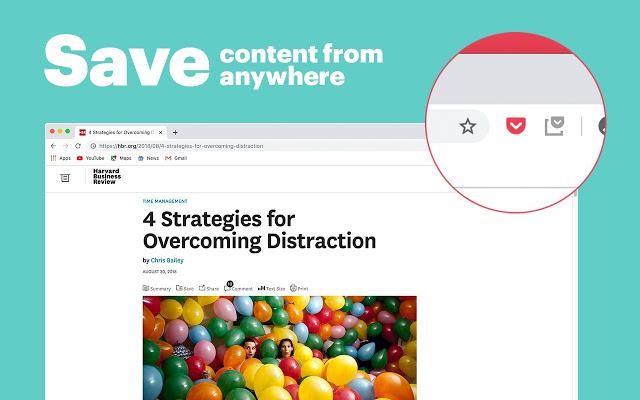
Do you bookmark your favorite or interesting content pages so you can easily access them later? Then this is one google chrome extension that will make it so much easier to save and organize your favorite online content. It’s quite similar to the Evernote web clipper. However, this is made specifically for saving online content.
With this chrome extension on your google chrome browser, you can save web pages, links, images, videos, blog posts, articles, news feeds, memes, and more while you surf the web.
You can do this in three ways either;
- Clicking the Pocket button in the toolbar
- Right-clicking a link and select “Save to Pocket”
- Or use the keyboard shortcuts: Ctrl+Shift+P (Windows), Command+Shift+P (Mac)
Using any of these three actions saves selected items into a central list (Pocket) and auto-syncs the results across all your devices. Even, more it has smart AI features that allow this extension to suggest other content that might interest you based on your web surfing activities.
Overall, this is quite a useful extension that can turn your Chrome browser into an efficient web surfing tool.
Pros
- Easy to use and customizable features
- Time-saving as it lets you save important content for later while you focus on other important tasks.
Cons
- It has some location-based restrictions; some of its unique features are available to only US users.
Get it now on the chrome web store by clicking this link.
| Name | Compatible Operating Systems | Function | Accessibility |
| Save to Pocket | Windows, Mac, Android, and iOS. | Web Research Assistant | Access important saving futures for free.Subscribe to a paid plan to enjoy advanced features |
6. TODOIST- Best for Tasks Organization
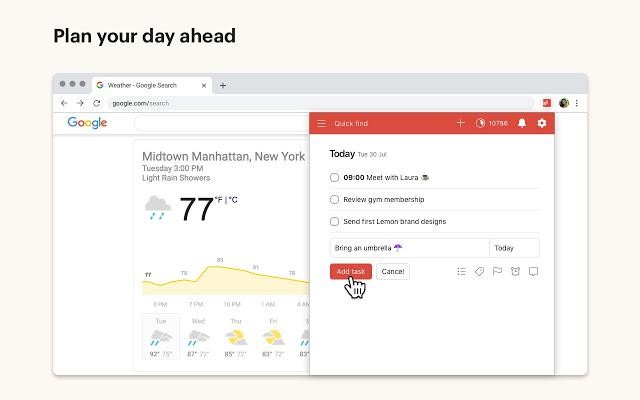
If you are the busy type who has to handle many daily tasks, this extension can help you organize and prioritize your tasks into to-do lists. Thereby making your tasks more manageable and increases your productivity. Some of the things you can do with this extension installed on your browser include;
- Plan, organize, and complete daily tasks right from your browser
- Set and remember deadlines with due dates reminder
- Prioritize tasks
- Track your progress and productivity level
- And more.
Overall, this is a simple and efficient extension that can double your productivity by ensuring you complete important tasks and meet deadlines.
Pros
- Simple to use and efficient interface
- Excellent features and works offline
Cons
- Most essential features are not accessible to free users
Download this extension on the google web store by clicking this link.
Name | Compatible Operating Systems | Function | Accessibility |
| Todoist | macOS, Windows, and Linux | Tasks manager and organizer | Access important saving futures for free.Subscribe to a paid plan to enjoy advanced features |
7. AdBlock PLUS- Best for Internet Privacy
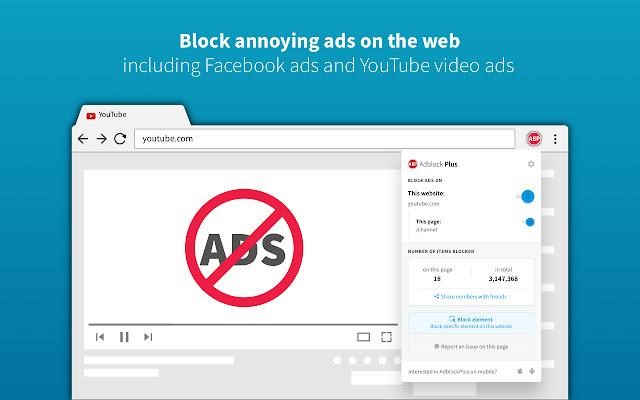
Nowadays, it’s hard to spend 5 to 10 minutes on any site without annoying ads popping up at intervals and distracting your workflow or web browsing. With this extension installed on your chrome browser, you can get rid of annoying pop-up ads, enjoy distraction-free internet surfing and control your browsing experience.
You can block all those ad-heavy sites and enjoy faster page loading with this extension. Even more, it’s easy to configure and customize its features.
In all, this Google chrome extension lets you block out annoying ads, enjoy your online privacy, and control the kind of ads you want to see.
Pros
- Easy configuration and set up
- Customizable features
Cons
- It shows some ads that it deems non-intrusive by default.
Download it via this link from the google web store.
| Name | Compatible Operating Systems | Function | Accessibility |
| Adblock Plus | macOS, Windows | Online Privacy | Access its features for free. |
8. Toggl Track- Best for Time Tracking and Management
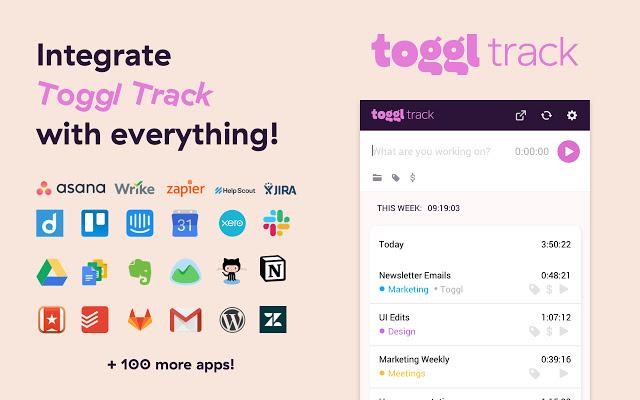
Do you always seem to lose track of time or wonder how time passes by so quickly, especially as a busy individual or working professional? Do you always wish you had more time?
Well, news flash, there isn’t anything like more time. 24hrs is all you get. While you certainly can’t have more time, you can make the most of the time you’ve got by utilizing it efficiently.
This chrome extension will help you do just that. With this chrome extension, you can track time spent on tasks and manage your time effectively by timing yourself to complete specific tasks. Consequently, improving your efficiency.
Lastly, it offers basic time management features for free and more advanced features in the paid plans.
Pros
- Responsive, smart, and simple user interface.
- It’s easy to switch between tasks and edit time if necessary.
Cons
- Advanced features come with paid plans and are quite expensive.
Click this link to download it on the Google Chrome web store.
| Name | Compatible Operating Systems | Function | Accessibility |
| Toogl Task | Mac and Windows | Time tracking and management | Access its basic features for free.Subscribe for advanced features |
9. SCREENCASTIFY – Best for Instructors
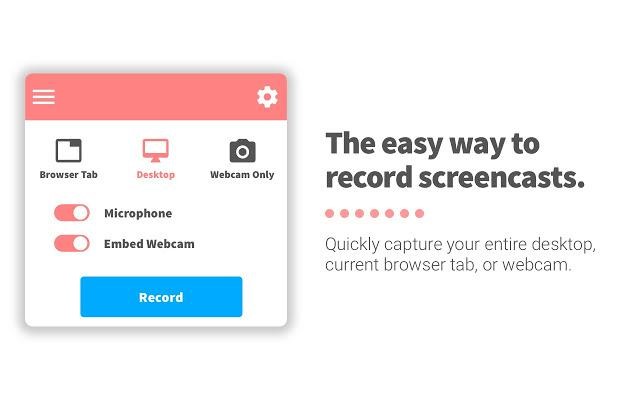
If you make much instructional content or online courses, you’ll find this chrome extension useful. It allows you to record, edit, and share screen videos in HD quality. It supports desktop, browser tab, or webcam capture.
It has a very simple user interface. Hence, you would have no problem understanding how to use this screen recorder.
This extension is very useful for creating high-quality videos that you can use for instructional, informational, marketing purposes, and more.
Pros
- Allows you to create and share recordings with ease.
- Simple user interface
Cons
- The recording time of 5mins in the free plan is quite short.
Tap the link to download it on the Chrome web store.
| Name | Compatible Operating Systems | Function | Accessibility |
| Screencastify | Mac, Linux, and Windows | Recording screen videos | Access its basic features for free.Subscribe for advanced features |
10. Keyword Everywhere – Best for Keyword Research
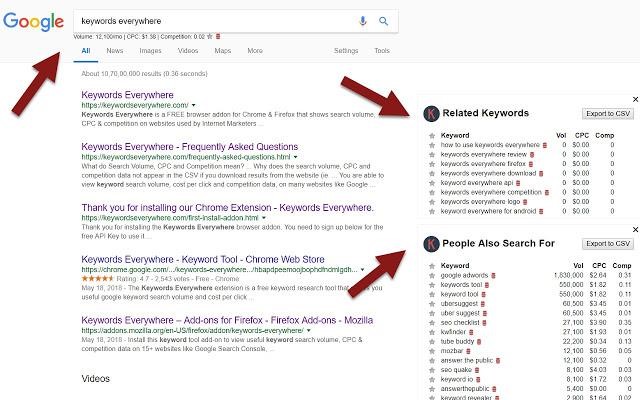
As a marketer or eCommerce owner, you know the importance of keyword research. You also understand that to serve your target customers better; you need to meet their specific needs.
This tool here will give you valuable insight into what your target customers are searching for and the various terms they use. Thus, making your marketing efforts more efficient.
It shows you related keywords, and people also ask for insights for every search query you type into the search bar for free. However, with the paid plan, you can access more advanced features like the CPC, keyword competition analysis, and more.
Pros
- Simple to use and efficient tool
- Provides valuable insights for free.
Cons
- Offers essential details in the paid plan
To download on the Chrome web store, click this link.
| Name | Compatible Operating Systems | Function | Accessibility |
| Keyword Everywhere | Mac, Linux, and Windows | Keyword research | Access its basic features for free.Upgrade to paid plans for advanced features |
A final thing to note before you go, some extensions are susceptible to having malicious malware that can put your browser and sensitive data at risk. Hence, it is highly recommended that you download all your extensions on the google web store to reduce your risks to exposure.