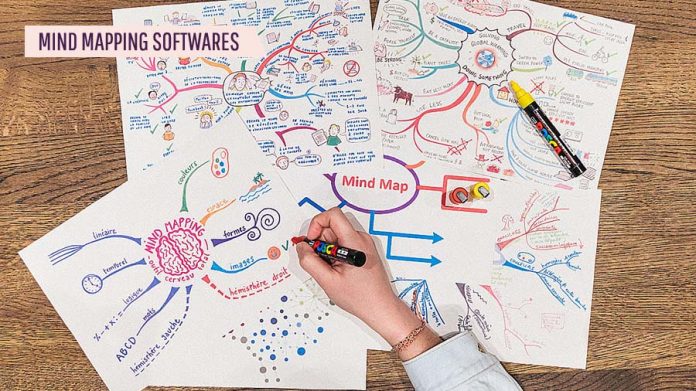Do you have a lot of ideas that just keep popping up or do you have various complex processes that look hard to explain? A good mind mapping software might just be the thing you need to set everything right and achieve your goals.
You probably know this already or you are curious to find out. However, you here to find out the best mind software to take note of ideas, connect thoughts, and processes.
In the end, present them in clear, simplified, well-detailed visual representation which you can also refer to as a Mind map.
What is Mind Mapping?
To simply explain the concept behind mind mapping, it is a way of representing your tasks or business ideas in simple and clear graphical design. It comes with the approach of making it easy for you to follow through the different levels of your plans or ideas in the most effective way.
So, Mind mapping is a fine way to direct, organize, and create your ideas or thoughts about a project, or business model into a simple or colorful diagram. As a result, you can easily explain the concept to your team or partner. The diagram can also serve as a pathway to follow while you check on it gradually.
The major goal of using a mind map is to give you a clearer view of your thought and plan. At the same, you want a mind map that you can easily recall at an instance without any difficulties. This will be quite helpful for your intellects.
Does Mind Mapping really work?
Yes, it does. Mind mapping is an outstanding way to better understand your ideas and present them. Big corporations, SME, CEO are generally found to use mind maps to create pathways towards their goals or visualize the process of a project
Who can use Mind Mapping?
Basically, anyone can use mind maps. As long you want to take note, develop a strategy or an idea to achieve your goals, or build up a business project, you can use mind maps. Let’s look at the following group or individual who can use mind maps and ways it benefits them:
Students
- To take note, solve complex assignments, simplify projects details,
- To take note, solve complex assignments, simplify projects details,
Teachers
- Develop detailed study guide, promote collaborative learning and brainstorming,
Researchers
- Helps critical analysis, encourage teamwork, creative result presentation
Business Owners
- Helps connect business ideas, clearly state business pathway, or roadmap
Managers
- Design team pipeline easily, execute complex project step-by-step
- Team collaboration, notetaking, and detailed assessment of team member
Now, Let’s take a look at the remarkable list we have compiled for you. Here are the best mind mapping softwares…
10. Mindomo: Best Mind Mapping Software for Managers
| Software | Service | Platform | Subscription |
| Mindomo | Mind Mapping(Free and Premium Versions) | Mac, Windows, Linux, Android, iOS | Premium: €5.5 / monthPro: €13.5 / monthTeam (3 Members): €16.5 / month |
At the very top of our best mind mapping software is Mindomo. This software comes with an amazing user interface to easily get your thought together and visualize them on the diagram. Another interesting feature of this software is its variety of themes that you can add to your mind map to make it suit your taste.
If you want your mind map to be accessible to your team, you can integrate Mindomo with Cloud platforms to allow your team to collaborate and edit. With the integration to the cloud, you can work the mind map at any time at various locations.
Moreover, Mindomo can also integrate with various apps to give you the best experience. While there is a free version of the software, there is also a paid version of the software.
Nevertheless, if you want to create process, concept, workflows, ideas maps, I suggest you try out this software. You can check it now via this link – Mindomo.com.
Pros
- Integration with Office 365, Google Apps, Cloud, and more.
- Team collaboration (offline and online).
- User-friendly interface.
Cons
- Limited themes/ template.

9. xMind: Best Mind Mapping for Research and Enterprise
| Software | Service | Platform | Subscription |
| Xmind | Mind Mapping(Free and Premium Versions) | macOS, Windows, Web, Linux, Android, iOS | Available at $39.99 / 6 months, $59.99 / yearAcademia: $22.49 / 6 months, $34.99 / year |
This is coming at no 2 in our pick of the best mind mapping software for its creative tools. Xmind offers the very best way to create mind maps with exciting structures such as brace maps, fishbone charts, matrix, etc.
Furthermore, Xmind offers interesting map designs. By using colors and images, you can create flows on your maps in attractive ways. This also makes it easy to capture and remember the concept behind your ideas.
Another cool feature of the mind mapping software is its preset style. You have different samples of mind maps that you can choose and edit to your satisfaction. Above all, Xmind is easy to use and less complex. If you are new to mind mapping, this is a fine choice to start with.
Pros
- Available on multiple platforms
- Simplified user interface
- Captivating clear diagrams
Cons
- Limited features with the free version
- Need more plugins/apps integration
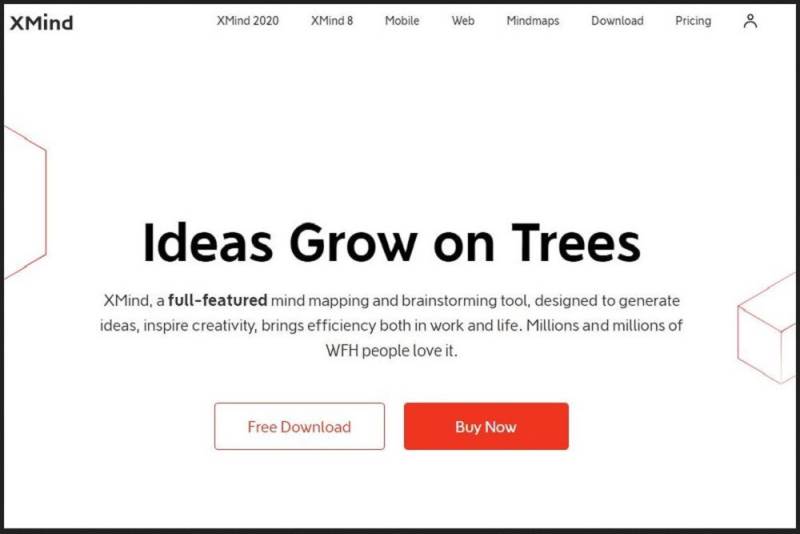
8. Ayoa: Creative Mind Mapping Software
| Software | Service | Platform | Subscription |
| Ayoa | Mind Mapping(Free and Premium Versions) | macOS, Windows, Web, Android, iOS | Pro: $10 / User/ monthUltimate: €13 / User/ month |
Here is another great mind mapping software that various tools to create and design intelligent mind maps. Ayoa offers a great platform to better present information with solutions to achieve your goals. All you have to do is to be creative with the tools and features available on the software.
Besides, there are several preset templates available in the Ayoa’s mind map gallery. You can find awesome maps that you can choose from to start mapping to your preference.
Furthermore, there is the offline and online capability on this software. This allows you to comfortably work anytime and anywhere you desire – you work offline and update when you come online.
Overall, Ayoa is a top mind mapping software to conceptualize ideas and brainstorm. If you are a student, CEO, project manager, you will find this software a great help.
Pros
- Smooth functionality
- Available on various platforms.
- Offline access
Cons
- Limited Integration
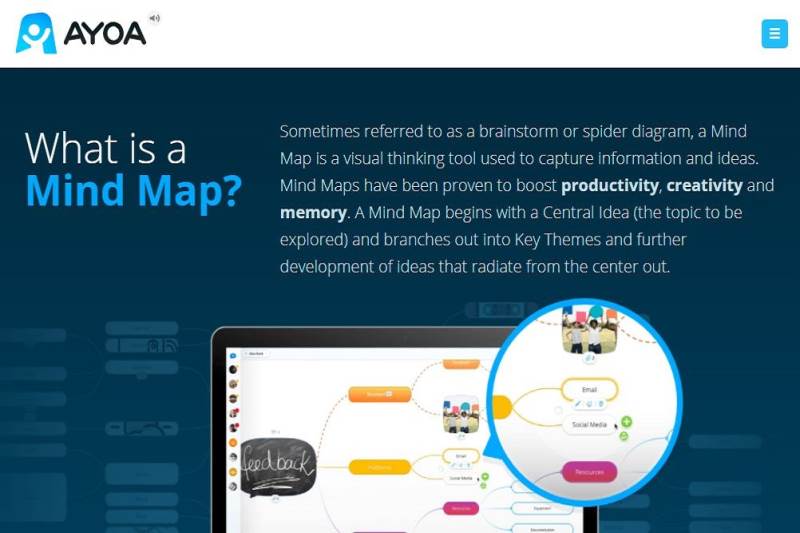
7. Mindmeister: A Suitable Mind Mapping Software for Business Owners
| Software | Service | Platform | Subscription |
| Mindmeister | Mind Mapping(Free and Premium Versions) | Web-based, Android, iOS | Personal: $2.49 / monthPro: $4.19 / monthBusiness: $6.29 / month |
Mindmeister is a top-notch mind mapping software with a wide range of users. With this software, you can work seamlessly on a project or work with teams or friends on a project at the same time. While working with a team, anyone on the team can share ideas or comment in real-time.
The software also features cool functions such as zoom, pan, add themes, drag & drop, etc. More importantly, you can add colors with icons to make your mind maps engaging and clear.
One more unique feature of Mindmeister is its integrated presentation option. This is an outstanding edge over other mind mapping software. With this feature, you can explain each process of your mind maps to others in awesome slideshows.
To wrap up the features of this software are its multiple integrations. With Mindmeister, you can sync and back up your mind maps to your Google Drive. Hence, you can access your maps anytime from cloud storage.
Pros
- Integration with G-Suite, Google Drive, MeisterTask
Cons
- Limited mind maps on basic plans
- Preferrable on PC

6. MindMup: Best Online Map Mapping Software
| Software | Service | Platform | Subscription |
| MindMup | Mind Mapping(Free and Premium Versions) | Web-based | Personal Gold: $2.99 / monthOrganisation Gold: $100 / year |
Taking a cool spot in our list of the best mind mapping software is MindMup. This is a simple and user-friendly software that allows you to quickly design and spell out your ideas on a mind map. Adding documents such as videos, images, and more to your map is very easy on this platform. Hence, you can better organize your thoughts in a creative manner.
Another thing about this software is that you can save your works directly to the MindMup Cloud. This is great as anybody you grant access can edit and make changes on the map in real-time. On a final note, with the MindMup 2, you can seamlessly create, manage, access, and save mind maps from your Google Drive on PC.
Pros
- Offers cloud storage with MindMup cloud service
- Integration with Google Cloud
- Simple and easy to use
Cons
- Basic creative styles and effects

5. LucidChart
| Service | Free storage | Platform | Subscription |
| Lucidchart | Mind mapping (Free and Premium Plans) | Android, iOS, Web | Individual: Starting at $7.95Team: Starting at $6.67 |
Lucidchart offers top-notch features to conceptualize ideas on a map. Generally, it offers everything you need to create a well-detailed mind map. With Lucidchart, you can effortlessly create and design your maps. You can also share the minds online for collaboration in real-time.
What is more fascinating is the friendly user interface that makes it simple and easy to create maps. You can quickly import your .txt files and organize your thoughts or ideas on the map.
Above all, there are great features to create striking maps making your project robust and easy to execute.
Pros
- Preset templates and built-in mind map generator
- Several app integrations
Cons
- Need more template formats.
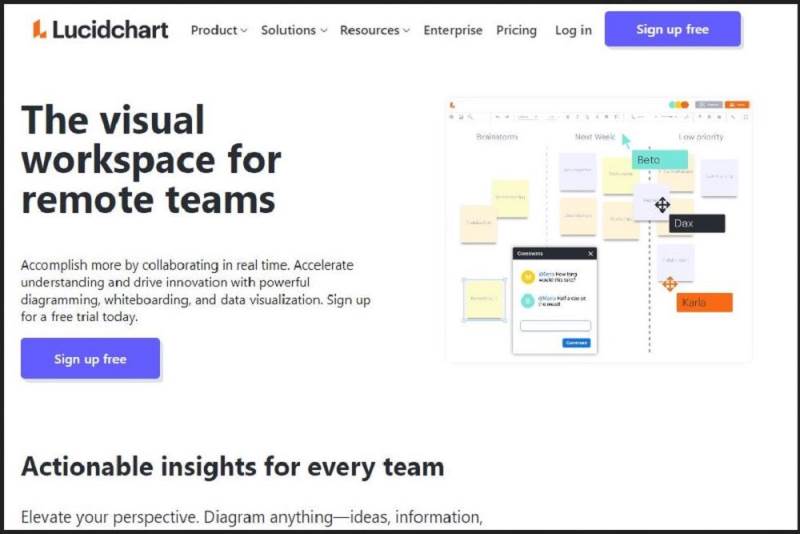
4. Scapple: Best Mind Mapping Software for Students and Small Business
| Service | Free storage | Platform | Subscription |
| Scrapple | Mind Mapping | macOS, Windows | Standard License: $18Educational License: $14.40 |
Scapple is a simple and user-friendly platform to create mind maps. It comes as a piece of paper to note and write down your ideas. Afterward, you connect the ideas with arrows or lines to show the flow of ideas. With Scrapple, you are free to create in any way you see fit.
Moreover, you can access other features such as drag and drop, as well as customize appearance, and more. If you want to be more expressive with your ideas, Scrapple might just be the one you need.
Finally, Scrabble is a top software to create mind maps with an improved note-taking approach.
Pros
- Simple and easy
- Smooth and user-friendly interface
Cons
- Less dynamic map formats
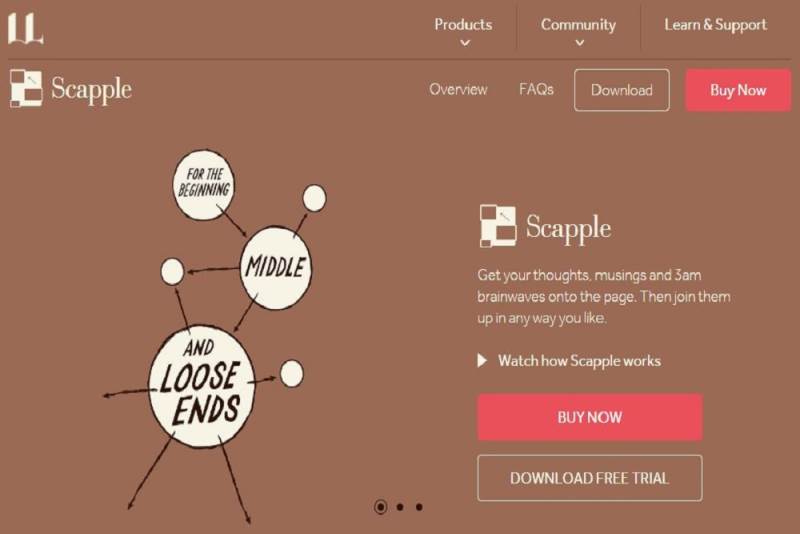
3. Cacoo: Collaborative and Real-time Mind Mapping
| Service | Free storage | Platform | Subscription |
| Cacoo | Mind Mapping(Free and premium version) | Web-based | Pro: $5/monthTeam: $5/month per user |
Cacoo is a powerful mind mapping tool with enough features to create a well-detailed map. It is great for individuals, teams, and enterprises. As a result, more than one person can work on a map simultaneously.
Furthermore, while working with a team, you can individually make changes, comment, and get an update in real-time. Besides, the software works with various cloud platforms such as Google Drive, OneDrive, Dropbox, AWS. With this, teams can work remotely and you can monitor contribution at all times.
Above all, Cacoo offers numerous templates to get you started in no time. You also have tools to create and style your maps in the most unique way.
Pros
- Various preset templates
- Apps Integration, Google Drive, Google Docs, Slack, OneDrive, etc.
Cons
- More flexibility needed
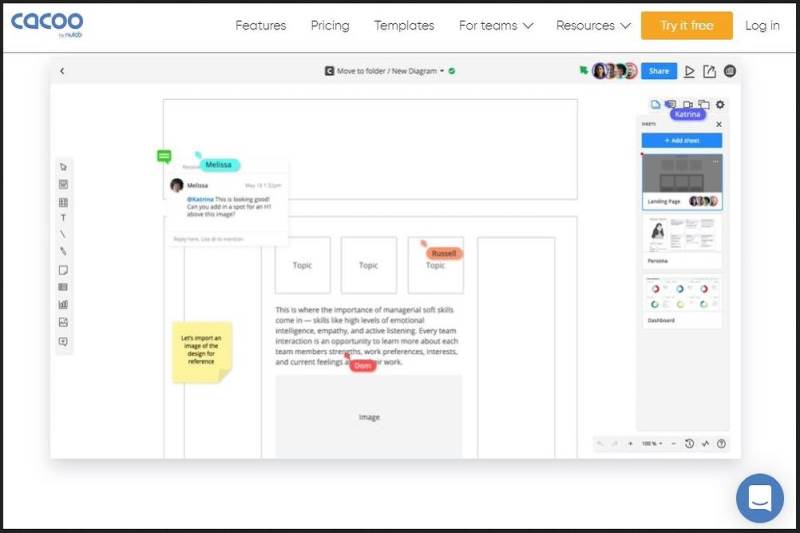
2. Coggle
| Service | Service | Platform | Subscription |
| Coggle | Mind Mapping(Free and premium version) | Web-based, Android, iOS | Awesome: $5/monthOrganization: $8/month |
Coggle is another top mind mapping software on our list. It offers a very unique way to create, design, and represent your ideas on a map. With its clearness and creativity, Coggle allows you to turn complex processes into simplified flows – making them clear for you and your colleagues.
Talking about colleagues, you can have everyone on the teamwork on a project simultaneously and make adjustments in real-time. To wrap up here, you have a lot of amazing features at your fingertips including creating loops, floating images, and text.
Pros
- Attractive Interface
- Numerous remarkable icons
Cons
- Limitation on flexibility

1. Bubbl.us: Best Priced Mind Mapping Software
| Software | Free storage | Platform | Subscription |
| Bubbl.us | Mind mapping(Free and premium version | Web-based | Premium: $4.1/monthTeam: $59/year (per user) |
Finally, the last we have but not the least is Bubbl.us. This is a fine tool to design your maps without any hiccups. With Bubbl.us, you have an intuitive editor to quickly develop your ideas, thoughts into maps.
Just like most of the mind mapping software on our list, you collaborate with others to work a map and effect changes immediately. Likewise, you can share your maps on social media to pass across to certain groups.
Final thought- Bubbl.us is an amazing mind mapping software with an engaging user interface and smooth functionality. If you are a student or small business owner, you should consider going for this software.
Pros
- Simple format tools
- Reasonable pricing for premium access
Cons
- Limited dynamic styles

What is the best free mind mapping software?
The best free mind mapping software on our list is Mindomo. You can start creating maps on this platform for free and it offers amazing mind mapping features.
Moreover, we have some other top free mind mapping software such as Xmind, Mindmeister, Mindmup and the list goes on. However, while you may use this software for free, you must subscribe to use their pro features.
There you have it, the best mind mapping software. Let us know what you think and if you found the post helpful. Kindly check on the website for more posts like this one.