If you are working as a team, the scheduling and planning process generally adds to your daily tasks.
Traditionally, people started their day by making a list in a notebook and preparing a to-do list to schedule or plan their daily tasks to plan which of their work is completed or pending. Nowadays people prefer digital technology which helps you to organize your day efficiently.
Many people are using calendar apps to plan their time correctly. But a lot of them have shifted to particular apps.
Following are the three characteristics of a scheduling apps that you’ll want in every scheduling apps:
- Sync with your calendar
- Reduce the emails to schedule a meeting
- Send appointment reminders
Here are the best scheduling apps with free access option:
10. Rallly
Rallly helps you to collaborate with colleagues and friends to schedule a meeting. To know your teammate’s opinions, you only create a page with a poll for the forthcoming event and share it with them.
On the event page, write or discuss the event details with teammates and also read their views. Collaborators vote for a date that is suitable for them. Then all of them together select the common date for it.
Features:
This scheduling app helps you to collaborate with your colleagues and friends quickly:
- Share: Design and add upcoming events then share the page with your colleagues and friends.
- Discuss: On the event page, discuss event details with everyone who attends that event.
- Vote: Vote for a suitable date and time to find a common date for your event.
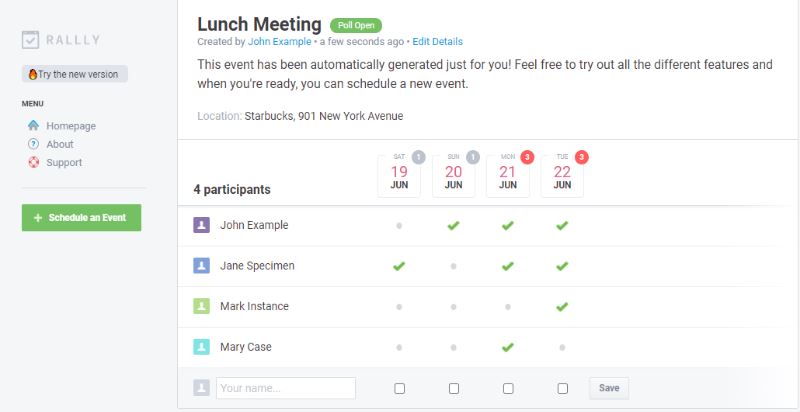
9. Arrangr
A smart scheduling app safely connects all calendar platforms and organizes the location or call details for meetings in under 30 seconds. With the help of its automated process, it can reserve temporary meeting times, issue them when rejected, and manage the entire conference from start to end.
It can not only schedule meeting calls, video chats, and recommend meeting places but also integrate these tasks using your choices.
Arrangr has a plus point because it is a subpart of HubSpot, so you can create and send meeting invitations directly to your contacts with HubSpot. This app is very secure for sharing data with your friends, clients and colleagues.
Features:
- Booking Ability
- Cross-Calendar Ability
- Flexible Invitations
- Intelligent Spot-Finder
- Turn-Key Conferencing
- Opened Invite
- Create Meeting Plans
- Collaborative Group Polling
- Messaging
- Customize reminders
8. Calendly
Without emails, Calendly helps you to schedule meetings. Its setup is too easy to understand. After knowing the availability for an appointment or meeting, it automatically picks a common time and sends notifications to all.
Calendly is one of the best-automated scheduling apps and its paid version supports one-on-one, round-robin, group, and collective meetings. Customize your profile by removing the calendly tag with your company tag.
You can enjoy the Calendly Free version forever, after 14-day trial of Professional plan.
Features:
- Share your availability with others via sending a link.
- Send your suitable dates and times.
- Meet the invitee by providing several real and virtual location choices.
- Send Reminders or set them automatically.
- Automate, integrate, and optimize.
7. Doodle
A simple interface scheduling platform saves your time to schedule meetings. It suggests meeting times and dates to the host and creates a poll to get votes from invitees. Its paid version helps you to get a time that’s suitable for all attendees. It has a dashboard feature where you manage all of your meetings.
Doodle is one of the free online meeting scheduling tools and keeps all reminders and updates in one place to establish a professional environment. Doodle maintains the privacy and security of the enterprise. It directly plug-ins with zoom and slack.
Features:
- Schedule a Meeting with anyone without any mistake and also skip the email process.
- Enjoy one-to-one meetings.
- Create Group Scheduling and check who is available or not.
- Arrange the schedulings.
6. Appointlet
Appointlet is easy and simple to use. This software provides a customization feature for users. You can easily customize the booking page and schedule of appointments. Your customers set their availability time and date with you. Appointlet automatically adds this timing to their and your calendar.
Features:
- Calendar Sync
- Integration
- Works on Any Device
- Create Workflows
- Control the Scheduling
- Reminders
- Branding Customization
5. Square Appointments
Square Appointments are compatible with the iOS and Android platforms. With Square Assistant, it automatically sends SMS and email notifications to your device. It supports you in selling your products via Instagram. Also, this application accepts contactless and chip payments and provides discounts to their customers or at events.
Offers e-gift cards to its customers to make shopping easier. The server encrypts the information provided by the customer. Keep customer profiles and notes on file to build relationships with customers. Easily import existing customers from another database. It keeps your sales history and appointment in one place for future recommendations.
Features:
- Google Calendar sync
- Automated email and text reminders
- Free online booking website
- Website integration
- Resource booking
- Processing time
- Multiple locations and time zones
4. SimplyBook
A digital booking system supports accepting booking via Facebook, Google, Instagram, etc. If the appointments are booked, rescheduled, or canceled, this app sends reminders to your staff members and clients. It provides both client and admin apps to manage the business. To promote your business, it offers coupons, eGift cards, discounts, and sales, etc.
Features:
- Notifications via SMS or Email
- Accept online bookings
- Client & Admin App
- Integration & API
- Google Calendar sync
- Outlook Calendar sync
- Custom Email
3. Setmore
Setmore manages your business with reminders, online booking, payments, and many more. It customizes your planner with custom logos, brand URL and shares the link with Facebook and Instagram. Its free version helps you to begin meetings for up to 20 members.
This app is a meaningful and memorable experience that begins with a connection. It helps you to connect with new clients, your friends and your professional team.
Features:
- Create and customize your online Booking Page.
- Email and Text Reminders
- Automatic Confirmations
- Online scheduling
- Recurring Meetings
- Calendar Sync
2. Calendar
An AI-enabled scheduler or calendar brings all calendars together in one dashboard view to customize and share your scheduler. It helps to organize the days and plan events. The digital calendar synchronizes all devices with an assistant to understand your plan.
After that, start meeting scheduling, invitations, and scheduling modifications. Its paid versions also add meeting details and analytics so you can know how you manage meetings. This app uses artificial intelligence and machine learning to generate a unique scheduling experience. Simply, it will help you become more productive with your calendar.
Features:
- Productivity Tool
- Scheduling Software
1. HubSpot Meeting Tool
This tool synchronizes your device with all calendars, such as Office 365 or Google Calendar. Also, set your availability times and manage the meetings with your customer time. To your meeting page, it adds form fields to enter contact information, including name, phone number, email address, and all personal details.
Send a meeting page link to customers or clients via email. If your meeting is running, then that time is showing blocked on your device calendar. The confirmation mail is sent to your booked customer or client. Automatically, it organizes records for new clients.
Features:
- Make Scheduling easy and simple
- No Email Game
- Flexibility
Conclusion!
You will improve your sales process by giving book meeting possibilities when it is best for them. These digital scheduler apps make it easier for people to schedule time with you by eliminating unnecessary emails. Also, many of these tools synchronize quickly with your calendar and automatically send meeting reminders. Synchronize your device calendar with other applications to provide great efficiency.
If your lifestyle is hectic, these scheduler apps help keep track of your meetings with your team and customers, projects, to-do list, personal chores, and appointments. Undoubtedly, scheduling software helps you plan and manage all your duties. I would recommend these apps to everyone to follow all scheduled meetings and appointments.